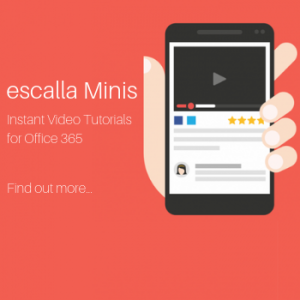New feature for Office 365: LinkedIn from Outlook
From 2019, you will be able to directly contact your connections in LinkedIn from Outlook.
This latest update from Microsoft let’s Office/Microsoft 365 users connect and collaborate with people outside their organisation with the new LinkedIn feature, directly from Outlook for Web.
The new feature will allow you to send emails to first-degree LinkedIn connections, without needing their email address. Simply enter their name in the To line and your new message will link to their profile.
How it works
To use this feature, you’ll need to link your Microsoft/Office 365 account to your LinkedIn profile.
The process shares basic information between your LinkedIn and 365 accounts to optimise the experience – e.g. profile, contacts, calendar etc. But, as expected, security is in place, and you will still be able to adjust settings and have some control over privacy and visibility.
Here’s what you’ll need to start using LinkedIn from Outlook:
- You or your organisation need to be using the new Outlook on the web.
- Your organisation need to have installed the update that enables these features.
- You need to connect your Microsoft/Office 365 account with LinkedIn.
The full set of features are arriving in stages, so your installation may not include all available capabilities immediately.
First rollouts start in early Jan – beginning with Targeted Release customers who are using the new Outlook on the web client.
But it should be available to everyone by April 2019. (Although excludes Office 365 subscriptions in special cloud environments.)
escalla has developed a range of solutions to enable you to get the best out of Office 365: from quick video tutorials to major software implementation training and consultancy. Contact us to find out more.