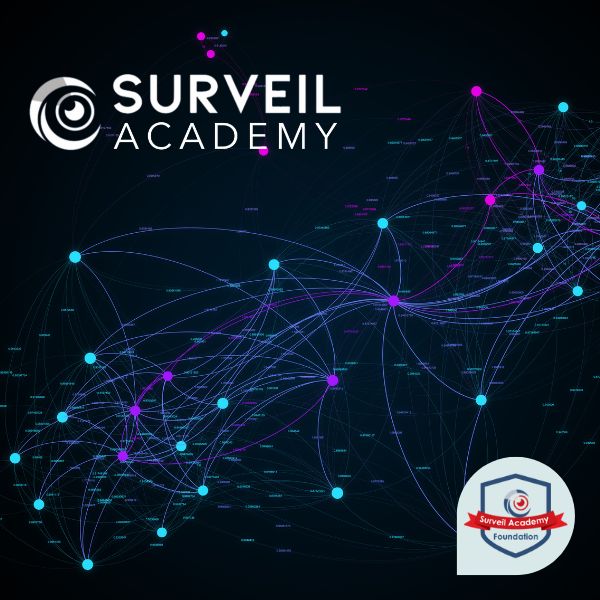Office 365 Training and Adoption
We are specialists in business-wide Microsoft Office 365 training.
From video tutorials to classroom courses, our range of learning options has been developed to make Office 365 training simple and effective for your teams.
Why Chose Office 365 Training
Not just a simple update
Office 365 isn’t a simple update. It’s a whole new way of working. Without the right training, most teams will only use a fraction of Office 365 capability – and miss out on its incredible new features and functionality.
Time and money savings
Good training with the right provider will not only get your staff up to speed with the latest applications, but also deliver long-term time and money savings.
Perfect for large or small businesses
We’ve helped both small and large organisations, with very different challenges and expectations. Whether you are a team of ten or a business of 10,000, we can create a programme tailored to your requirements.
Digital Learning Programmes
Phases of Support
We can support you through every stage of your Microsoft Office 365 migration. From effective planning, to glitch-free go live and ongoing support. Our experienced team know what it takes to turn your plans into a seamless reality.
Pre-Go-Live Planning
• Managing the change process
• End-user engagement
• Transition benefit communications
• Migration readiness activities
• Training through catalogue of materials
Go-Live Migration
• Point of need training
• Visible and accessible support
• Floorwalking and deskside support
• Minimised disruption to business as usual
Post-Go-Live Support
• User group collaboration
• Efficiency of application usage
• Embedded knowledge and behaviours
• Leveraging investment
• End-user self sufficiency
Using our Business Change methodologies, we deliver positive and long-term sustainable change for your business.
-
Incorporating ownership and leadership
-
Changing behaviours
-
Standardising methods
-
Reinforcement and reliability