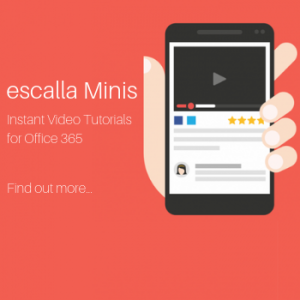13 New Features Coming to Teams for Education in 2019
For teachers looking for online collaborative spaces, Microsoft Teams is becoming a popular choice.
More and more schools are discovering the benefits of Teams as a great classroom tool. So, having proved its initial success, the application is now set for a list of new updates. These focus mainly on refining user experience, adding more integration, and improving functionality of the Teams mobile app.
Here’s a list of the 13 new features coming to Teams for education:
1. Faster and easier assignments
A general streamlining upgrade for Teams Assignments is coming. Overall, this update will make grading and creating assignments faster and easier than ever.
2. Sync grades to SIS
Grade Sync automatically sends the grades teachers give in Teams Assignments directly to your Student Information System (SIS) – saving you time and clicks.
3. Mobile grading through the Teams app
Teams Assignments can now be graded directly from the Teams mobile app. It’s available on both iOS and Android.
4. Turnitin integration
Turnitin – the widely used plagiarism checker – will soon be integrated within Teams Assignments.
5. Read-only Class Materials
Aside from collaboration, teachers might want to remove editing features from some important files. With the new Class Materials folder, everything you place inside it becomes read-only.
6. Categorise your Assignments
Teams Assignments can now be categorised. Organise by subject or assignment type, or however you want to do it.
7. Computer science platform, MakeCode
With the update, teachers will get access to MakeCode. This free Microsoft platform helps students get started with building programs using drag-and-drop block coding or JavaScript.
8. Customise chat settings
Benefit from the student-to-teacher chat function, with the option to now disable chat between students.
9. Rubric sharing
Teachers can import and export rubrics from Teams Assignments – meaning you can share and build on your colleagues’ ideas.
10. Join a team by code, for mobile
Joining a team using a code is a popular feature. Now it’s available through the Teams mobile app.
11. Teams on Safari
If you want to use Teams on your iPad or Mac, you’ll be pleased to hear that Safari browser will soon be supported.
12. Moodle LMS integration
Moodle is a platform for creating open-source online courses. With plans to integrate Moodle, it means another valuable teaching resource being added to the Teams hub.
13. ThingLink integration
The planned update will also bring ThingLink to Teams. It’s a platform for creating visual learning experiences and presentations using 360-degree virtual tours. Teachers can access a free basic account, as well as paid account for schools.