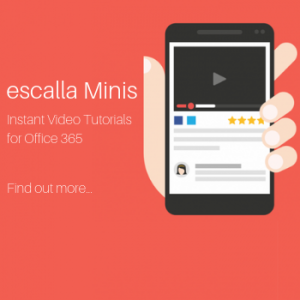If you’re a Skype user, your days aboard Microsoft’s flagship communications software might be numbered. As plans are firmly in place to donate Skype’s valuable assets to the newer hybrid model.
Since 2015, after it took over from Lync, Skype for Business has become one of the big hitters of the online comms platforms – reaching 300m monthly users in little over a year after its launch.
escalla has always been vocal about how much we love Skype for Business’s range of features, security and versatility. So, will Teams replacing Skype be a good thing? Or will this fusion fall short of Microsoft’s vision for a modern communications powerhouse?
The success of Teams
Microsoft’s vision for Teams to replace Skype for Business comes largely from the platform’s initial success.
Launched in 2017, Microsoft Teams instantly became a program to be reckoned with. As part of Office 365’s suite of applications, it offers a versatile messaging and content storage solution that pretty much does it all.
With a stack of integrated features, Teams gives us a highly evolved space for centralising digital workspace communications. Specifically, this means messaging built around document storage and client/project management.
It’s a one-stop ‘conversation platform’ that provides a visible, well-organised and highly accessible area for all your work-based typing and talking.
(And GIFing…for when words can’t quite say it.)
So, with Teams replacing Skype for Business this year – and absorbing its best features – we might be about to see something special…
New possibilities with Skype
Inviting the solitary Skype for Business to the Microsoft Teams party comes in response to a change in the way people are working – according to Microsoft.
Today’s user is more connected; more immersed in multiple teams, projects and content simultaneously.
Why run several programs side-by-side to achieve one task, when a single application can do it better? That’s the thinking.
With Skype features installed, Teams will extend its capability to include connectivity to phone networks, voicemail, conference calling, and call transfers.
And because Teams is built for the cloud, it’s also efficient in bandwidth consumption, claims robust telemetry, and enjoys upgrades and maintenance with less disruption. This translates into improved meetings and browser experience, without the need for plug-ins.
Microsoft’s investment in AI is also promising machine learning, cognitive services, and speech recognition for Teams in the future.
Of course, Teams replacing Skype won’t impress everyone. Whether you’re excited by the idea of an all-in-one hyper-functional communications platform probably depends on what kind of person you are. Some people just like to keep things separate (I had an uncle who ate his Sunday lunch one colour-group at a time).
Essentially though, the days are numbered for Skype for Business as Microsoft’s primary online communication tool. If you want to continue using Skype without migrating to Teams, it’ll still technically be possible.
Microsoft plan to release a new Skype for Business server by the end of 2018 (but they won’t like you for it).
Expect to soon be able to do more within and across your teams. Replacing Skype might hurt for many. But all things considered, we’re expecting that loading Skype’s best features onto Teams will result in a future Microsoft hit;
And possibly the birth of a new teamworking icon.
Microsoft Teams
The key features:
Call, IM and meetings
- Communicate instantly.
- Connect seamlessly with individuals and groups.
- Skype call and HD video, VoIP, and dial-in audio conferencing.
- Share files, apps and desktop.
- Dedicated phone number for domestic and international calls, with voicemail, transfer and delegation.
Integrated Office 365 apps
- Manage conversations, files and tools in one workspace.
- Access SharePoint, OneNote, PowerBI and Planner.
- Create and edit documents in-app.
Customizable and extensible
- Tailor key cloud services.
- Get updates from your favourite apps.
- Create custom channels based on work streams.
- Pin your favourite files and websites.
- Add custom integrations to your business processes.
Enterprise security, compliance and manageability
- Enterprise-level security.
- Top end compliance and management features.
- Full and constant data encryption.
- Enhanced identity protection through multi-factor authentication.
- On-call engineering support.