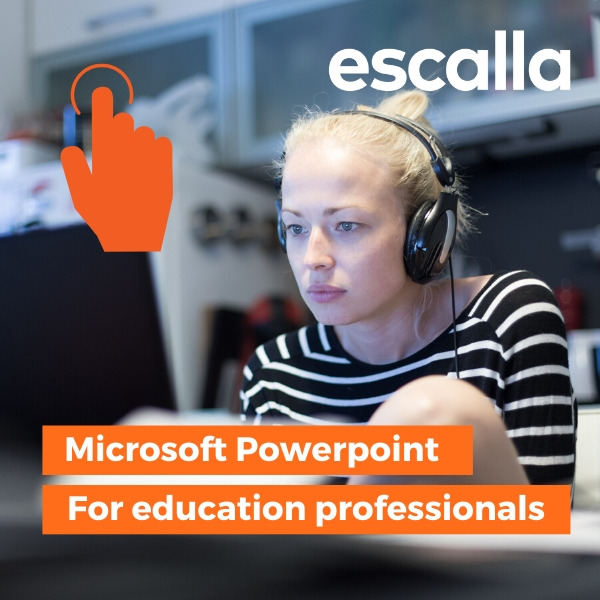Creating and Reviewing Word Documents for Education Professionals - Outline
Overview
During this hands-on session, you will learn all the skills needed to effectively create documents that contain many different formats including tables, images, and text. Learn how to add and manipulate a document and the information within it to prepare and review information ready for distribution to students.
Pre-requisites
This course is suitable for both new users to Microsoft Word and to people looking to improve their Microsoft Word skills.
What you'll learn:
- Key shortcuts - learn how to select characters, words, sentences, paragraphs, all using keyboard shortcuts.
- Proofing - learn how to use spell check, tweak auto correct options and set languages within the application.
- Paragraph formatting - learn how to change the alignment of selected paragraphs; paragraph and line spacing; indents.
- Lists - use bullets or numbers to display your lists; apply bullets and numbering dynamically and retrospectively; modify bullets and numbering characters and styles; create a multi-level numbered outline.
- Tables – Learn how to create, add information, and manipulate a table within a document.
- Images and Text wrapping – Learn how to add and position images among text. Learn how to add captions to images.
- Footnotes: learn how to add footnotes and endnotes.
- Headers and Footers – Add titles and page numbers to longer documents.