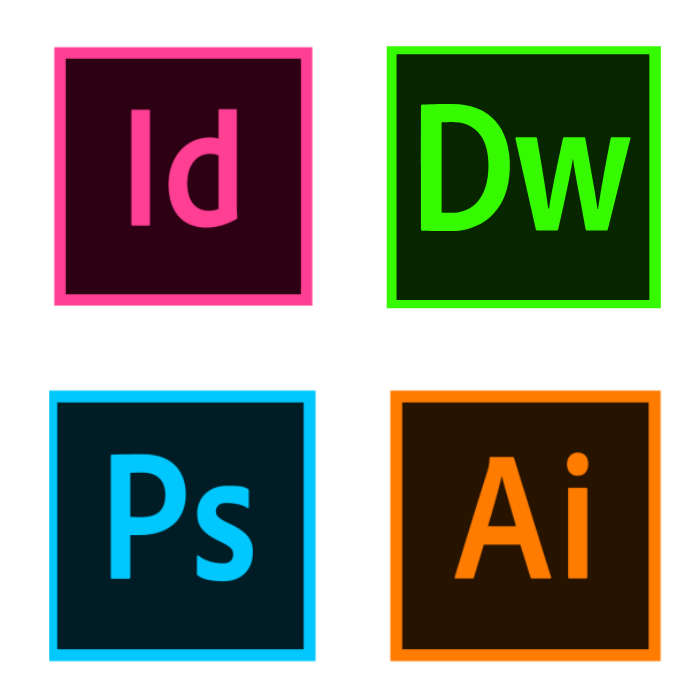Adobe Courses
We deliver live online training sessions for a range of Adobe applications, including: Illustrator, InDesign, Photoshop and Dreamweaver.
Whatever you want to learn in Adobe, Live online training is the perfect way to do it. As well as offering individual courses, we also design bespoke training to help organisations deliver digital workplace transformation.
We also offer a range of Office 365 courses: Microsoft Power BI, PowerPoint, Teams, Excel, Word, Visio, Project, OneNote, PowerApps, Power Automate and Sharepoint.
Business Skills and Leadership courses
Find out more about our wide range of leadership and business skills courses.